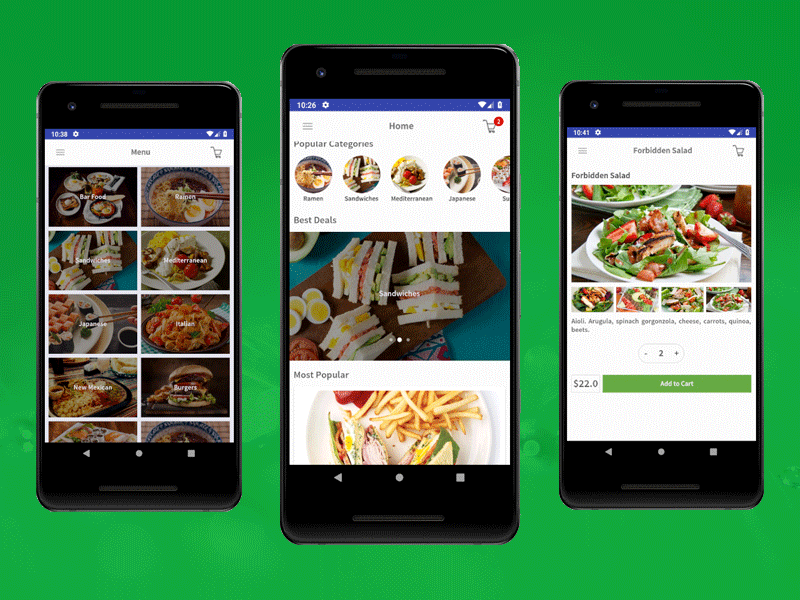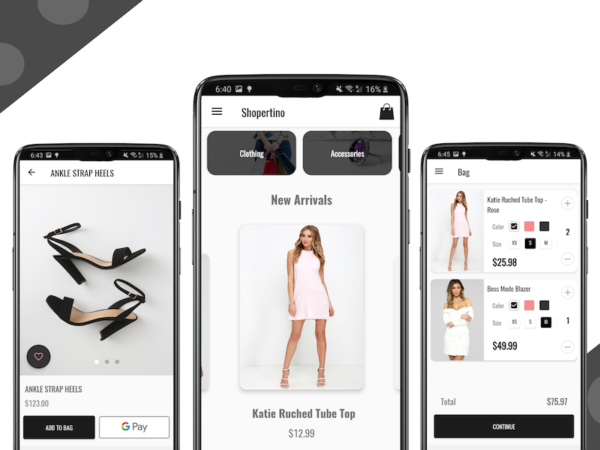Description
Launch your own Android Restaurant App today
Build your own restaurant app with food ordering functionality for Android, by using our beautiful Android Restaurant app template. Written in Kotlin, the ready to use Android Studio project comes with a backend system integration (Firebase) so that you can start supporting customer orders and reservations through the mobile app right away. Download the Kotlin source code, add your products and categories to Firebase and publish the app to Google Play Store.
Download this premium Android Restaurant App source code to save thousands of hours of design and development. Focus on what makes your mobile app unique, rather than on reinventing the wheel, by writing the restaurant mobile app Kotlin code from scratch.
How it works
- Buy our Food Delivery Android Restaurant App Template (Kotlin source code)
- Add your restaurant data (food menu & categories) into Firebase Backend (free)
- Follow our detailed documentation to do this in 10 minutes
- Publish the app to Google Play Store
Android UI Kit
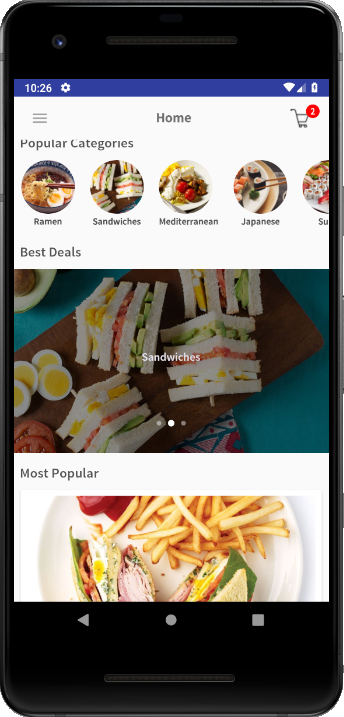
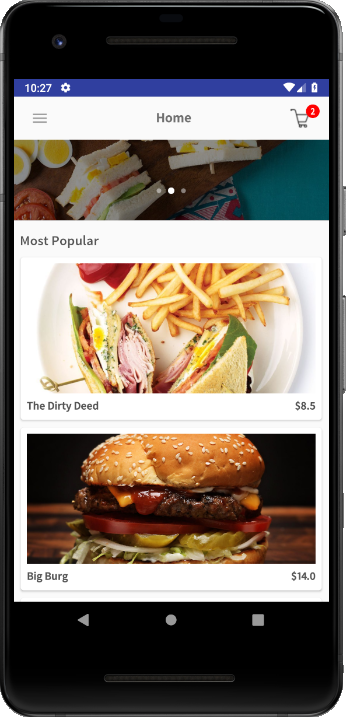
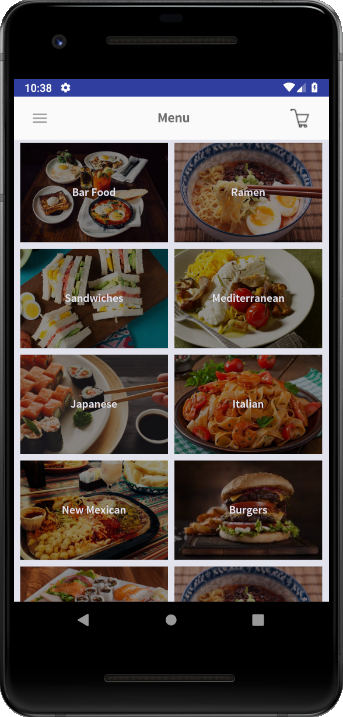
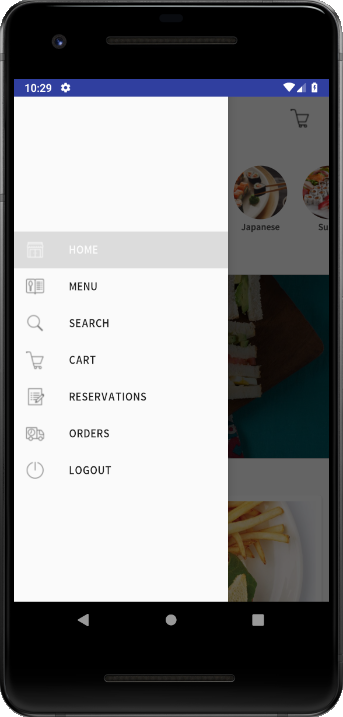

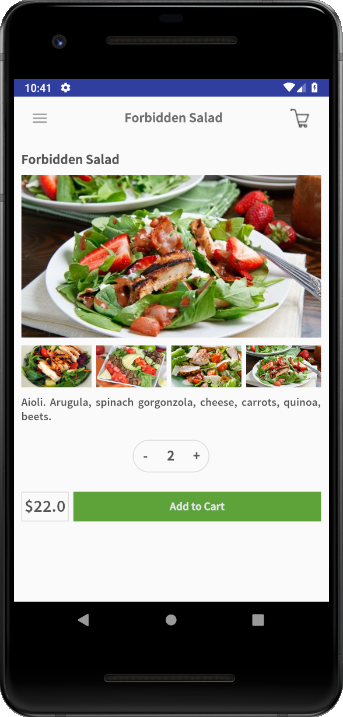
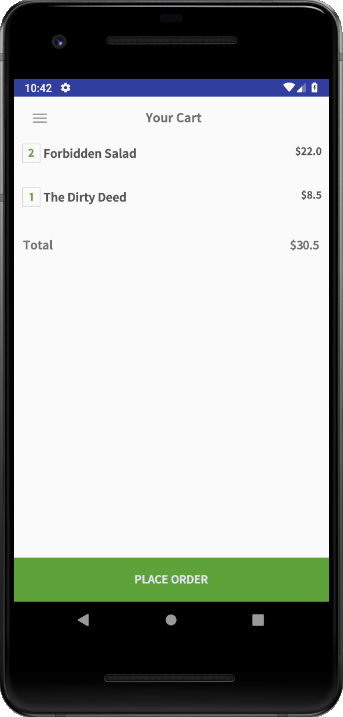
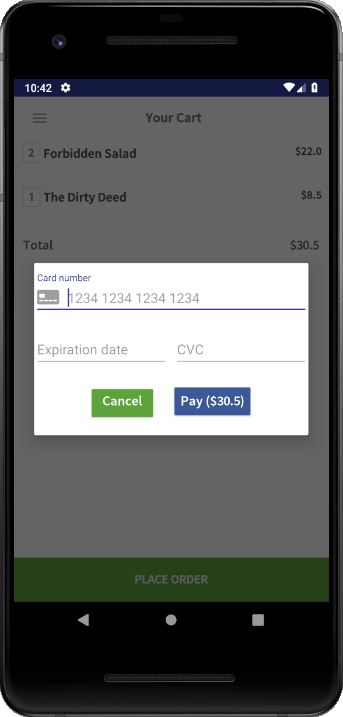
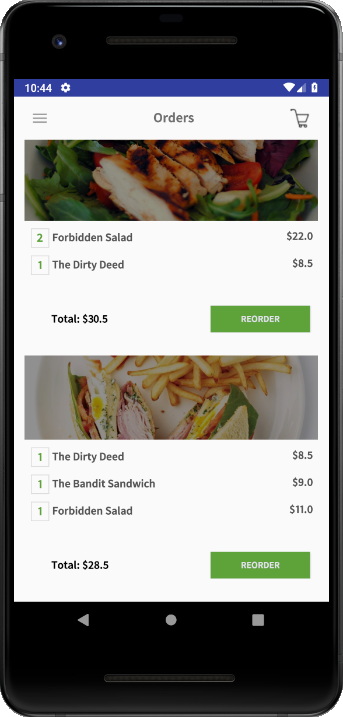
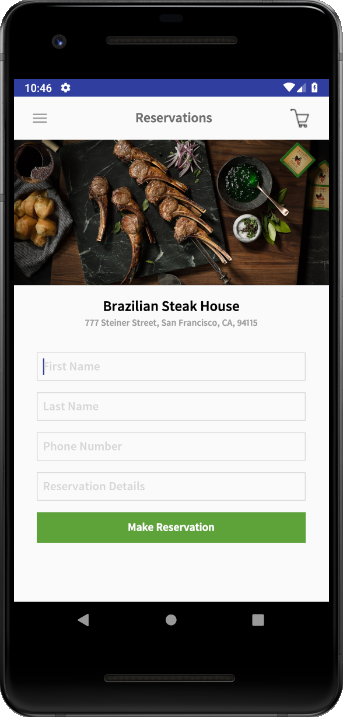

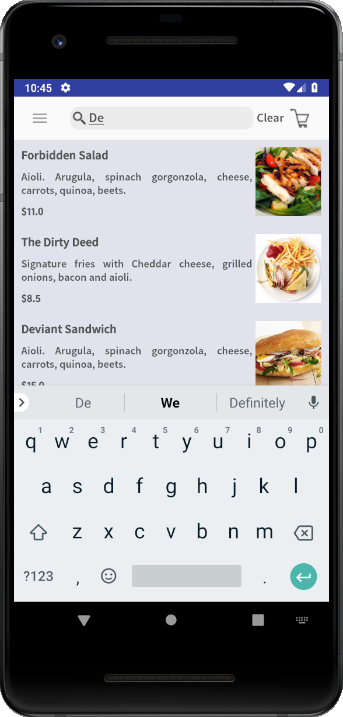
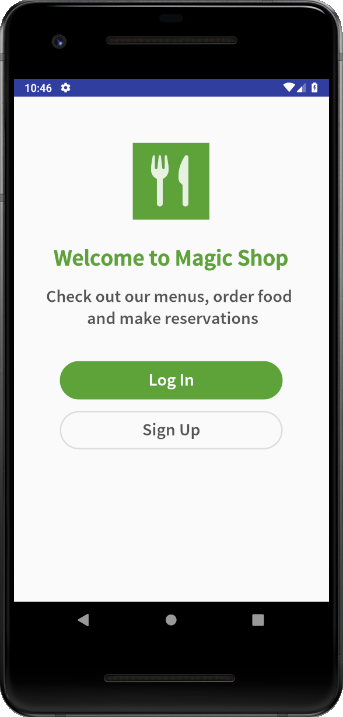
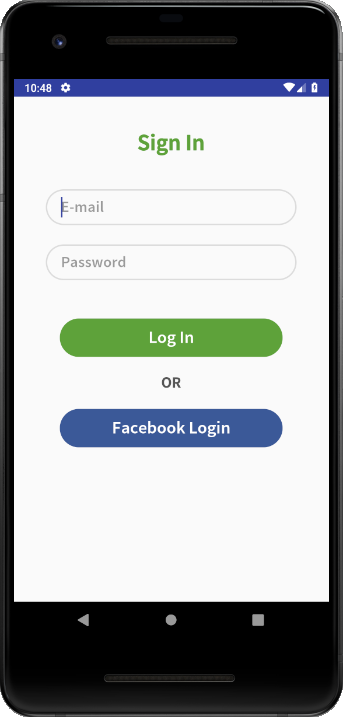
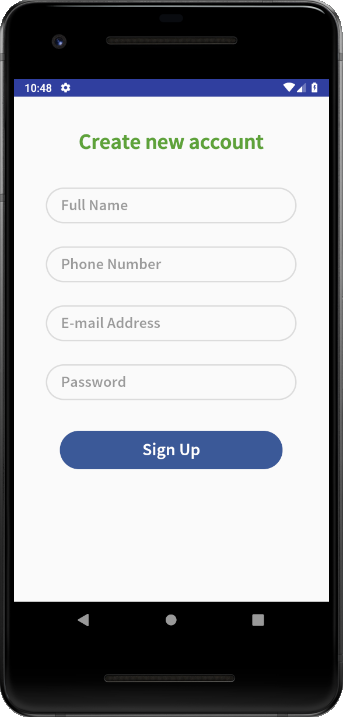
Delightful features for your hungry customers
- Splash Screen, with customizable app name & icon
- Login Screen, supporting Email & Password login, Facebook Login, and Firebase Auth
- Home Screen, featuring
- Stories Tray, listing popular categories
- Carousel View, picturing a chosen set of food categories
- List of popular Food Items
- Categories Page, presenting the relevant food categories served by your restaurant
- Food Menu screen, containing the food items in specific categories
- Food Item Details Screen
- Details about the food product
- Carousel of photos, to visualize the food
- Add to Cart fully implemented functionality
- Cart Page
- listing the products in the current cart with Order functionality
- Orders are being sent to Firebase backend, where you can see & accommodate them
- Order History Screen
- listing all the past orders of a customer
- they can reorder the same thing by simply pressing the “Reorder” button – great for frictionless sales!
- Reservations Screen
- Presenting your Restaurant’s details such as logo, image, and address
- The submitted reservations are being sent to the Firebase Database automatically so that you can see them and take appropriate action
- Search Screen
- Dynamically searches through all the food items you’ve added into Firebase
- Registration Screen
- Customers can create new accounts
- The accounts are automatically stored in Firebase (via Firebase Auth)
Customizable Kotlin Code
At Instakotlin, we are deeply focused on writing high-quality Kotlin code, to enable our customers to make further template changes quickly and efficiently. Our classes are well-designed and we take pride in the app’s architecture. As a code example, here’s how we consolidate all the UI texts in our app – so all you need to do to rewrite the app’s text is to modify this XML file. You can see how this is extremely convenient if you want to translate your app (localize) into a different language.
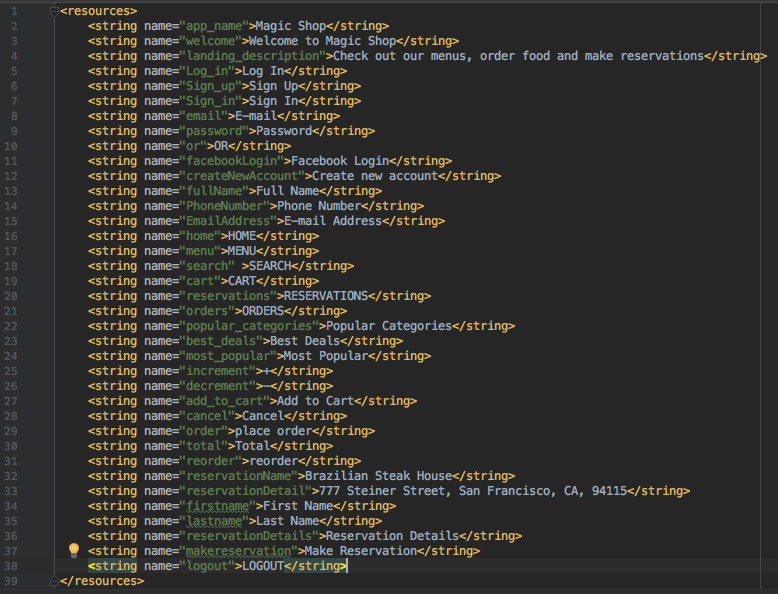
Wondering how to make an Android app in Kotlin? Jump start your Android app development by downloading this amazing Android restaurant app template. Stop wasting thousands of hours of coding just to rebuild something that already exists. Ship your Kotlin Android app in minutes! We’ve made it extremely easy for you to launch your Android app to Play Store in no time.
This Android Restaurant app template is also a great resource for beginner programmers to learn Kotlin for Android app development. Learn from a high-quality Android Studio project, to accelerate your Kotlin learning process.